Hello, this is Olivia from Gadgetraja Team, and today I am going to review Alienware AW768 mechanical gaming keyboard.
I am really so excited to share my views with you guys. You know what, I bought this keyboard as an early Christmas present for myself and 2-years fast forward, I am still in love with it.
So, without wasting any time, let’s take a deep dive into this review.
The Build Quality of Alienware AW768 Mechanical Gaming Keyboard
It has a total of 109 keys. Trust me on this! I counted each of them myself even though the number was listed on the box. Now, just don’t ask me why I did so!
The switches along with the electronic board are mounted on the metal backplate, and the whole thing is wrapped in a plastic casing. The Keycaps are also made of ABS plastic and have a clean, simple font.
I know you might be like what, I am spending $100 and what I am getting is a plastic casing!
It was a bit of a bummer for me also. Unless you touch this keyboard, it feels like everything is made up of metal but as soon as you get your hands on, its definitely a plastic construction. But even then, it’s relatively weighty and solidly built, and its grip is superb.
AW768 uses kale RGB switches and is only offered with the brown switch. I believe that kale RGB switches achieve brighter and more vibrant colors than cherries, but that’s entirely my thinking.
The brown kale switch is much like cherries have the soft tactile bumps and you can feel when you switch.

They have a lifespan of 50 million keystrokes, have a 45g actuation force and an actuation distance of 2 mm for the total travel distance of 4mm.
Lightening and Overall Design
Aesthetically, the gunmetal colored plastic cover looks pretty nice and sleek. It comes in a matte finish combined with the gunmetal color. Both of them does an excellent job of not picking up fingerprints, and that’s something I wanted. You see I am a gamer and at the same time and a content writer and so I had to type a lot, but as soon as I put my eyes on the keyboard everywhere it’s my fingerprints and that used to annoy me a lot.
Coming back to the design, just below the number pad you will find Alienware branding. It’s a big logo, but it’s not too intrusive and really doesn’t hurt the overall look of the keyboard.

It also comes with 16.8 million color RGB backlighting. But wait I think it’s quite important to mention that it does not have full per-key RGB illumination. Now that’s something I didn’t expect it from $100 mechanical gaming keyboard. But even above that, I didn’t expect that from Alienware, which is known for the Aesthetic and design.
Instead of offering you with full per-key RGB illumination, it provides you with 13 beautifully selected lighting zones. Each of these zones can be customized individually by creating a custom profile.
The lights are powered by Dell’s Alienware control centre, which lets you create custom lighting profiles. Furthermore, you can also perform certainly advanced customizations like binding record macros, editing Windows log and tolerable lighting.
The software comes integrated with 10 preset effects, and most of them are your standard color and wave spectrum cycling, which basically means that you cannot customise them.

The lightning animation was also quite sluggish, but they are quite unnoticeable when you are playing games or doing your daily work. One of its noticeable preset is x-ray effect, which is quite refreshing.
So even though you don’t get full control over the lighting, the controls you get is more than enough to customize the overall design.
There is also one light bar under the front part of the keyboard that adds the ambient effect to the overall design. The light bar, however, cannot be independently controlled with the rest of the keyboard. It just mimics the custom profiles you have created and that are active on the board at that time. Although it’s worth noting that you can set any static color to the light bar, but then again it will disappear as soon as you select a preset or a custom profile with animation effects enabled.
Furthermore, there is a full illumination for all the secondary characters on all of the keys, and that’s something that is appreciable. It’s quite a unique feature, and you will rarely find it on other gaming keyboards.
Other Important Features
The AW768 comes with a set of five dedicated macro buttons. The sixth button helps to toggles between a set of three macro profiles. Currently, there is a set of total 15 macros available.

Backlighting for the macro keys also changes respectively for each profile. It also comes with a dedicated mute button, volume, and a scroll wheel. I think it should be mentioned that the scroll wheel is also built of plastic and not metal.
It’s important to note that this keyboard doesn’t come with a full dedicated media buttons. There is also an additional alien button that can be set to either activate the probable light, enable the gaming mode or turned on and off the Windows log mode.
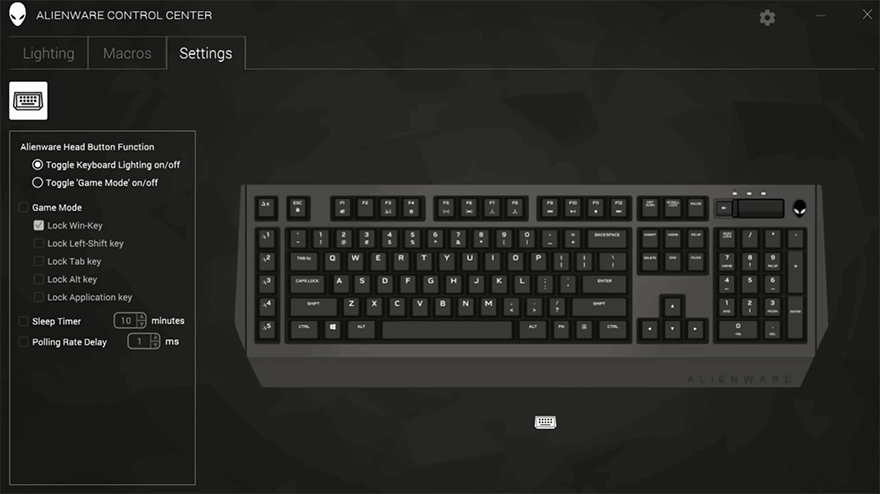
Almost all settings can be customized with the help of the software.
AW768 also uses a magnetically detachable wrist rest. However, it must be purchased separately for an additional $22. To me it’s just crazy when most other manufacturers include them with their keyboards, to begin with.
One of the most significant problems with this magnetically detachable wrist rest is that it covers up most of the under-glow effects and that’s bad. Why, well that how this Alienware gaming keyboard gets its ambient effect on the front side.
The underside of the keyboard has five rubberized pads, and they offer excellent grip. No matter how slippery your desk’s surface is, this board will not move.
Furthermore, two rubberized extendable legs can be adjusted to position the keyboard to the desired angle of comfort. The LED indicators are also lovely.
Verdict
Alienware Pro Gaming Keyboard AW768 is an impressive mechanical keyboard with a relatively aesthetically pleasing looking design. It comes with almost every features by today’s standards. It is comfortable to use and offers great control over the lighting effects.